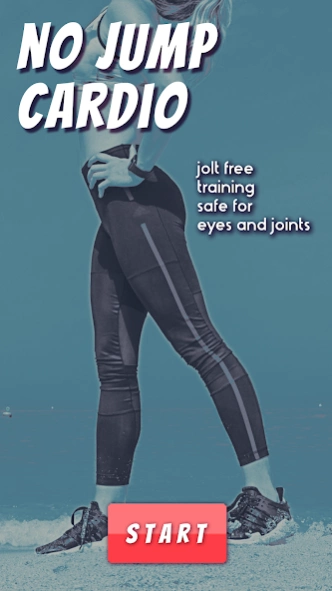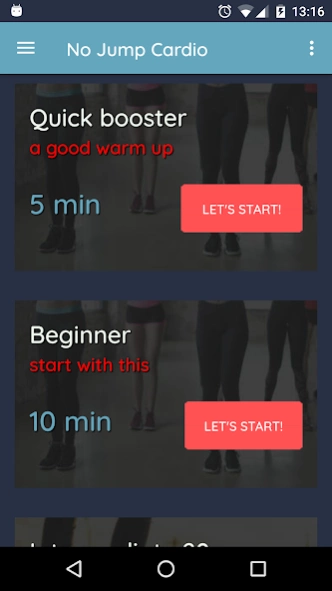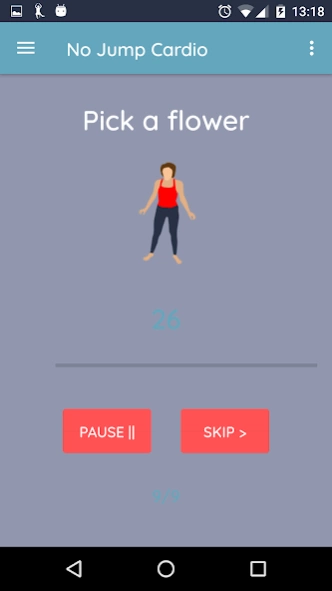No Jump Cardio 1.6
Free Version
Publisher Description
No Jump Cardio - aerobic training without jumps and jolts
-burn calories without jumps and jolts
-suitable for retinal and joint issues
-low impact but effective
-moves and music are designed to entertain you while you workout.
I created this app for people that had to give up running and jumping. Sometimes it's a joint problem, other times you need to avoid jolts to protect your eyes if you have a retina problem or have had retinal detachments.
In these cases it is sometimes difficult to find an effective aerobic workout. No jumping jacks, skips and jumps.
Many apps have them and it's a bit hard to follow up having to skip these exercises every time.
Here you will find 5 different workouts to warm you up, do aerobic exercise, sweat and burn fat even if you can’t run.You can do these exercises at home.
Make sure you have enough space around you, we will move back and forth and sideways. You will burn calories, tone your muscles and increase blood circulation.These workouts can be handy even if you don’t have problems but you feel more tired than usual and prefer a softer aerobic session.
I promise you this will be effective. If at the beginning you find them too intense, do what you can and continue to move slower with the music until you are ready to start again. If any of these movements causes you pain, stop immediately.
For any information, advice or to report bugs, please email me at tommyflower.web@gmail.com
About No Jump Cardio
No Jump Cardio is a free app for Android published in the Health & Nutrition list of apps, part of Home & Hobby.
The company that develops No Jump Cardio is Tommyflower. The latest version released by its developer is 1.6.
To install No Jump Cardio on your Android device, just click the green Continue To App button above to start the installation process. The app is listed on our website since 2021-06-17 and was downloaded 2 times. We have already checked if the download link is safe, however for your own protection we recommend that you scan the downloaded app with your antivirus. Your antivirus may detect the No Jump Cardio as malware as malware if the download link to com.tommyflower.nojumpcardio is broken.
How to install No Jump Cardio on your Android device:
- Click on the Continue To App button on our website. This will redirect you to Google Play.
- Once the No Jump Cardio is shown in the Google Play listing of your Android device, you can start its download and installation. Tap on the Install button located below the search bar and to the right of the app icon.
- A pop-up window with the permissions required by No Jump Cardio will be shown. Click on Accept to continue the process.
- No Jump Cardio will be downloaded onto your device, displaying a progress. Once the download completes, the installation will start and you'll get a notification after the installation is finished.